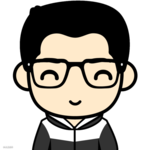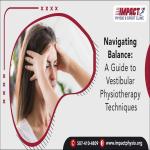As a game streamer, you need a variety of tools and skills to be able to broadcast your games live and ensure that the people at the opposite end of the screen are having a great viewing experience An article from The Guardian describes streaming as a “complex technical endeavor that teaches you about broadcasting software, lighting and making lots of different pieces of hardware work together.”
When streaming a game, you are the producer, director, scriptwriter, actor, and cameraman all at the same time. Whether you are thinking of streaming a game or just beginning, here are six things that a game streamer like you needs to fulfill each role effectively:
- Gaming computer
Obviously, you will need a computer to play video games, to begin with. But to have a successful stream, a computer-tailored to your gaming needs is required. Specifications such as a minimum of i5 or Ryzen 5 for your processor, are one example. Other specs you need to look at are the graphics card, storage drive (preferably SSD), and memory or RAM.
Graphics cards are responsible for giving you that high-resolution, crisp look for your games. This is probably one of the most important investments you can make for your gaming setup. As for your RAM, 16GB is a good starting point for your memory and this is one of the easiest to upgrade at any time.
- UPS battery
As you start streaming your games, you want to be guarded against unexpected power surges or interruptions. It won’t let you continue your game for hours, but at least you have enough time to save your game or notify your audience before shutting your PC down.
UPS or an uninterruptible power supply that has 900w/1500VA capacity is good for handling your gaming computer and gives you 10 to 20 minutes to keep running your rig without the power supply.
It’s important to note that there are two types of UPS: the pure sine-wave and the simulated sine-wave. In a nutshell, the pure sine-wave delivers power to your rig the same as the main power supply does. With the simulated sine-wave your computer is receiving power but it recognizes that the power is not from the grid, and this can cause the computer to shut down to protect itself from an unknown power supply. You can check the recommended UPS for the gamers list here.
- USB Hub
When setting up your gaming rig, you will most likely need a USB hub that allows you to connect multiple external types of equipment to your PC. You will need a fast USB hub, that supports high resolution such as 4K.
Some of the best USB hubs have multiple ports that include not only USB ports but also HDMI ports, SD card readers, sim slots, and even ethernet ports and VGA connectors. The ability to charge fast via a USB hub is also a bonus.
A popular USB hub in this space is the Ugreen 9-in-1 USB C hub. But other ones focus solely on USB ports but are also very fast. So before buying a USB hub, figure out first how many ports and what type of ports you need. It’s also best to get a USB hub that has a 3.0 version to keep the hubs working at higher speeds.
- Smart plug
These days, you can operate many different things without having to lift a finger. And there are plenty of benefits to it. With a smart plug, you don’t have to plug and unplug your gaming rig each time. You can turn the power on and off using your phone that controls the smart plug via Wi-fi.
There are also smart plugs with eco-friendly features that tell you how long you’ve been using energy for your device. It also helps you know your power costs and your average power usage in watts.
- Audio and visual gadgets or equipment
Now that you have the foundations of your gaming rig set, you will need to build up the gadgets and equipment needed for good audio and visual experience for your viewers.
Some of these gadgets include a good USB microphone, a pop filter that filters the annoying popping sounds that come out when you say words with “P” or “B”, a good headset that keeps your ears comfortable even for long hours or games, a streaming webcam, lighting and backdrop accessories. You can also get a capture card that records your game in HD
- Video editing software
You have successfully streamed your games, and now you want to upload them on Youtube to reach more people and connect with the gaming community. You will then need a good video editor to make your game stand out even more.
Adobe’s Premiere Pro still comes as a highly recommended video editor, although it comes with a price. Other names that come up are InVideo, DaVinci Resolve, and Renderforest. You should find out which one fits you and your video editing skill level.
Or if you have the budget, you can leave the video editing to an expert and hire a virtual assistant. That way, you can focus on your gaming.
These are the six things that a game streamer needs to have successful streaming and provide viewers with some good entertainment. There are plenty of options when purchasing each specific gadget and it only depends on finding the ones that fit your needs.
Also read about:
All About Pongal Importance Date & History
Best Incentives For Your Company
An exciting Caribbean cricket squad